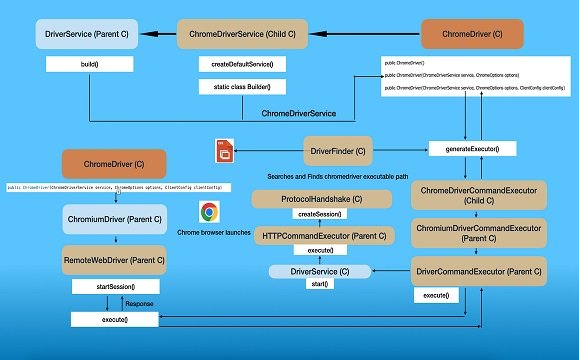In today’s digital age, accessing the internet involves the usage of a web browser. Their usefulness and compatibility can have a considerable impact on a user’s experience, and they function as portals to the immense amount of information available online.
Web developers and IT professionals must ensure that websites and web applications function effectively across all web browsers online. Because of the increased demand, online web browsers have grown in popularity and development. They’re a great way to quickly determine compatibility.
Developers and testers use internet browsers to assess a website’s speed and appearance from the perspective of the end user. After developing a website, it is crucial to check that all important components are correctly shown on the most popular internet browsers.
What is cross-browser matrix testing?
Cross-browser matrix testing is an organized method for testing a web application against a predefined set of browser and platform combinations. The matrix is a grid in which rows often include browsers (such as Chrome, Firefox, Safari, and Edge) and their versions, and columns list operating systems.
This process ensures that your application:
- Works correctly in all combinations.
- maintains design and layout consistency (UI/UX).
- Supports the expected features without any issues.
- Provides optimal performance across devices.
To deliver the finest browsing experience, the ideal web browser should be both quick and easy to use. Avoid overly bloated browsers, as they might slow down your device and cause web pages to load as slowly as dial-up.
Speed is essential, but security is also important. A good browser should keep users safe from trackers, hackers, and web snoopers.
A browser should serve as an interactive portal to the World Wide Web, displaying a clear image without interruptions.
Why are cross-browser testing tools necessary?
Cross-browser testing tools address these difficulties by enabling compatibility testing across several browsers and versions.
The key capabilities of these tools are to test across several operating systems, screen resolutions, and devices. They also offer debugging, automated screenshot capture, video recording of test sessions, problem logging, and testing on real device clouds, Android emulators, and iOS simulators.
Best practices for cross-browser matrix testing
Adopt a Layered Approach
- Break down testing into manageable tiers.
- To discover major flaws, first do smoke tests on all combinations.
- Follow up with extensive functional and UI tests for priority combinations.
Leverage Parallel Testing
Increase efficiency by executing tests in parallel across many environments, whether using cloud-based platforms or local settings.
Regularly update your test matrix
Review analytics data and update the test matrix on a regular basis to reflect changes in user behavior or browser patterns.
Use Mock Data and Real Environments
To achieve reliable results, use dummy data for early validations and real situations, particularly for performance and load testing.
Collaborate with developers
Integrate QA efforts with development teams to detect and resolve compatibility issues during the development phase.
How to make cross-browser testing easier?
Modern web solutions such as LambdaTest have changed cross-browser testing by providing:
- Cloud-Based Access: No need for local configurations; test on a variety of browser-device combinations instantaneously.
- Automation Integrations: Easily conduct automated tests with frameworks such as Selenium or Cypress.
- Real Devices: Test on actual devices to ensure accurate results.
- Debugging Features: Record movies, take screenshots, and troubleshoot bugs in real-time.
- Collaboration Capabilities: Share reports and insights with team members easily.
These platforms enable teams to concentrate on improving application quality rather than managing infrastructure complexities.
Benefits of cloud-based testing
Cloud-based solutions, particularly Software as a Service (SaaS), have significant advantages over on-premise testing. They eliminate the costs, time commitments, and space requirements associated with maintaining physical infrastructure. Cloud platforms also make it easier for geographically dispersed teams to interact and operate their enterprises efficiently.
- Encourage adaptation and customization
In a dynamic market such as the application industry, your testing platform must be versatile and adjustable. It should support hardware and software interconnectivity and be adaptable to future client requirements while delivering high-quality goods on schedule.
- Use AI-powered testing tools
AI-powered testing tools can accelerate and enhance the testing process. They offer codeless solutions, reducing the time and effort required by testing teams. AI and machine learning also reduce flakiness in test cases, enabling ongoing automation initiatives with minimal human interaction.
- Implement browser-specific workarounds
Despite efforts to create standards-compliant code, different browsers may render web pages differently. It is necessary to include browser-specific remedies or fallbacks, such as the -webkit- prefix for Chrome and Safari. To provide clarity, thoroughly document these fixes.
Benefits of using a web browser online
Efficiency and Speed: Online web browsers facilitate testing by allowing simultaneous testing across several browsers and devices. This efficiency shortens testing time, allowing for quicker iterations and the launch of web projects.
Web browsers are compatible with a broad variety of browsers and devices. Developers get access to hundreds of browser versions and configurations, ensuring that their websites work properly across all major platforms without the need to install them locally.
Automated Testing Capabilities: Many web browser tools provide automation features that enable developers to run automated tests across multiple environments, quickly identifying compatibility issues and providing comprehensive reports and logs for troubleshooting.
Cloud-based testing tools may replicate real-world user scenarios, including operating systems, screen resolutions, and network conditions. This realism ensures that test results are accurate and representative of genuine user experiences.
Programmers can readily test their programs via the internet with web browsers, allowing for faster debugging and deployment.
- Cloud Storage: Modern browsers support data storage on the internet, allowing you to save and retrieve information from any location.
- File Downloads: Web browsers now include facilities that allow users to download files to any folder of their choosing, which improves file management and accessibility.
How are websites tested using online browsers?
There are two basic approaches for examining websites in internet browsers:
- Local Testing: This method involves downloading each browser to your computer and executing the webpage on each one to evaluate performance. Because browsers have multiple versions and users may not always use the most recent version, comprehensive testing requires comparing different versions. This includes downloading different browsers and versions to thoroughly test the website’s performance, usability, and design in real-world scenarios.
- Cloud-based Testing: This strategy eliminates the need to download browsers or be concerned about how the website will appear on different mobile or desktop devices or browser versions. The cloud-based architecture contains all relevant testing tools.
LambdaTest, an AI-powered cloud-based platform, assists developers in ensuring that their websites and web apps run seamlessly across multiple devices and browsers. LambdaTest is a complete solution for determining browser compatibility across several desktop and mobile devices.
Users can test their websites in both modern and out-of-date browsers to ensure cross-platform functionality. This includes common browsers for both mobile and desktop platforms. Given the multiplicity of operating systems, LambdaTest simplifies testing on mobile platforms like iOS and Android, covering a wide range of settings and devices.
It also offers popular AI testing tools like KaneAI. It is a smart testing agent for high-speed QE teams to create, evolve and debug tests using natural language.
Future of cross-browser matrix testing
With the introduction of AI and machine learning, the future of cross-browser testing is promising:
- AI-Powered Testing Tools: Tools that anticipate compatibility difficulties and recommend solutions before testing begins.
- Self-Healing Test Scripts are automation frameworks that automatically adjust to changes in the user interface or browser behavior.
- Deeper Analytics: Improved reporting and trend analysis for better decision-making.
As web technologies advance, cross-browser testing will remain a critical step in providing excellent digital experiences.
Conclusion
Online browsers are an extremely useful tool for performing rapid compatibility testing. These technologies let developers and users evaluate how websites and applications work across many platforms without requiring several physical devices.
By simulating various contexts, online web browsers may effectively discover and resolve compatibility issues, resulting in a smooth user experience. Their ease of use and accessibility make them indispensable in the online development and testing process, resulting in more robust and user-friendly digital solutions.